
Introduction
The PlayStation 2 remains one of the most iconic gaming consoles in history, with a vast library of classic titles that continue to captivate gamers worldwide. As physical consoles age and become harder to maintain, emulation has emerged as the preferred method for preserving and enjoying these timeless games. At the core of PS2 emulation lies the PS2 BIOS – a crucial system component that serves as the foundation for running games on modern hardware through emulators. This comprehensive guide will explore everything you need to know about the PS2 BIOS, from its fundamental role in system operation to the legal considerations surrounding its use in emulation. We’ll provide detailed instructions for proper setup, troubleshooting common issues, and answer the most frequently asked questions to help you navigate the complex world of PS2 emulation with confidence.
Understanding the PS2 BIOS
The PS2 BIOS (Basic Input/Output System) represents the fundamental firmware that powers every PlayStation 2 console. This specialized software acts as the critical interface between the console’s hardware components and the games you play, performing essential system initialization during startup and managing core functions throughout operation. Unlike standard computer BIOS systems, the PS2 BIOS contains proprietary Sony code that handles unique console-specific processes including disc authentication, memory management, and hardware configuration. When examining BIOS files, you’ll notice they follow specific naming conventions (SCPH-XXXXX) that indicate their region and hardware version, with variations existing for different PS2 models across NTSC-U (North America), PAL (Europe), and NTSC-J (Japan) regions. The BIOS plays such an integral role in console operation that without it, the PS2 couldn’t boot games or even complete its startup sequence, making it absolutely indispensable for both original hardware and accurate emulation.
The Role of BIOS in PS2 Emulation
In the realm of PS2 emulation, the BIOS takes on even greater significance as it serves as the foundation for creating an authentic virtual PlayStation 2 environment on modern hardware. Popular emulators like PCSX2 rely heavily on these BIOS files to accurately replicate the intricate behaviors of original PS2 hardware, from low-level system operations to complex graphical rendering processes. The BIOS enables critical emulation functions including proper game boot sequences, accurate memory handling, and correct implementation of the PS2’s unique emotion engine architecture. When comparing different emulation approaches, it becomes clear that while some systems can function with high-level emulation (HLE) that attempts to mimic BIOS behavior through software, nothing matches the accuracy and compatibility of true low-level emulation (LLE) using an actual BIOS dump. This is particularly evident in how certain games interact with system functions – titles that make extensive use of PS2-specific hardware features often exhibit glitches, performance issues, or complete failure to run without proper BIOS emulation. The BIOS also handles region-specific behaviors and system settings that can dramatically affect game compatibility, making it essential for achieving authentic gameplay experiences across the entire PS2 library.
Legal Aspects of PS2 BIOS Usage
The legal landscape surrounding PS2 BIOS files presents one of the most complex aspects of console emulation, requiring careful consideration by anyone looking to explore PS2 gaming through emulators. Sony Computer Entertainment maintains strict copyright protection over all PS2 BIOS versions, classifying them as proprietary software that cannot be legally distributed without authorization. This creates a significant legal distinction between the emulator software itself (which is generally legal as long as it contains no copyrighted code) and the BIOS files required to run it (which are protected intellectual property). The only completely legal method to obtain a PS2 BIOS file involves extracting it from a console that you personally own, a process that typically requires either softmodding the system with homebrew software or using specialized hardware tools. While numerous websites offer BIOS downloads, these distributions violate copyright law in most jurisdictions, potentially exposing users to legal consequences. It’s worth noting that legal interpretations may vary by country, with some regions allowing BIOS backups under specific circumstances, but the safest approach always involves creating your own backup from hardware you legally possess. This legal complexity explains why emulator developers cannot include BIOS files with their software and must instead rely on users to provide their own legally-obtained copies.
How to Dump Your PS2 BIOS
Creating your own PS2 BIOS backup requires careful preparation but remains the only fully legal method to obtain these essential files for emulation. The process varies depending on your PS2 model and modification status, with several reliable approaches available. For owners of softmodded consoles (those running FreeMCBoot or similar homebrew solutions), the simplest method involves using LaunchELF, a powerful file management tool that can access the PS2’s internal memory. After booting into LaunchELF, users can navigate to the system’s BIOS ROM location and copy the file to a USB drive or memory card. Those with unmodified consoles may need to employ more advanced techniques, such as using a modchip or exploiting certain software vulnerabilities that allow temporary access to system files. Another option involves utilizing a network adapter and special disc to transfer the BIOS file over a local connection. When preparing to dump your BIOS, it’s crucial to research the specific requirements for your PS2 model (identified by the SCPH number on the console’s bottom), as different hardware revisions may require slightly different approaches. Always verify the integrity of your dumped BIOS file by checking its size and checksum against known values for your console model, as corrupted BIOS files can cause numerous emulation issues. Properly stored and labeled BIOS backups not only ensure legal compliance but also provide peace of mind knowing you have preserved an essential component of your gaming hardware.
Setting Up BIOS in PCSX2
Configuring your legally obtained PS2 BIOS in PCSX2 represents the crucial final step before enjoying your favorite PlayStation 2 games on modern hardware. The process begins with downloading and installing the latest stable version of PCSX2 from the official website, ensuring you have all necessary system requirements met for optimal performance. Once installed, you’ll need to place your BIOS file in the designated folder within the PCSX2 directory, typically located in the “bios” subfolder of your installation path. Launching PCSX2 for the first time will initiate the configuration wizard, where you’ll be prompted to select your BIOS version from the detected files. This selection carries significant importance, as different BIOS regions (USA, Europe, Japan) can affect game compatibility and system behavior. After BIOS selection, thorough configuration of plugin settings becomes essential – adjusting graphics renderers for your hardware capabilities, configuring controller inputs to match your preferred devices, and optimizing audio settings for accurate playback. Advanced users may want to explore the various system configuration options that allow fine-tuning of emulation accuracy versus performance, with choices available for CPU emulation modes, speed hacks, and game-specific fixes. Proper BIOS setup in PCSX2 also involves understanding memory card management, as the emulator creates virtual memory cards that function identically to physical PS2 memory cards. Taking time to properly organize these settings during initial setup will pay dividends in smoother emulation experiences and fewer technical issues when launching your favorite games.
Troubleshooting Common BIOS Issues
Even with proper setup, users may encounter various BIOS-related issues when working with PS2 emulation that require specific troubleshooting approaches. One of the most frequent problems involves the emulator failing to recognize the BIOS file, often resulting from incorrect file placement, improper naming conventions, or corruption during transfer. These issues typically manifest through error messages like “BIOS not found” or “Invalid BIOS,” and can usually be resolved by verifying the file’s location in the correct emulator directory and ensuring the filename matches expected patterns (SCPH-XXXXX). Another common challenge involves region compatibility conflicts, where games from one territory may not function properly with a BIOS from another region, leading to crashes or erratic behavior. This can often be addressed by either using a BIOS matching the game’s original region or adjusting the emulator’s region settings. Performance problems such as graphical glitches or audio distortion may sometimes stem from BIOS-related timing issues, which can be mitigated through careful adjustment of emulation settings in PCSX2. For users experiencing persistent problems, verifying the BIOS file’s checksum against known good values for their specific console model can help identify corrupted or incomplete dumps. More complex issues may require delving into the emulator’s advanced settings, experimenting with different BIOS versions (if legally available), or consulting compatibility lists that document known working configurations for specific games. Keeping detailed notes of changes made during troubleshooting can prove invaluable for identifying solutions and replicating successful configurations across different games and system setups.
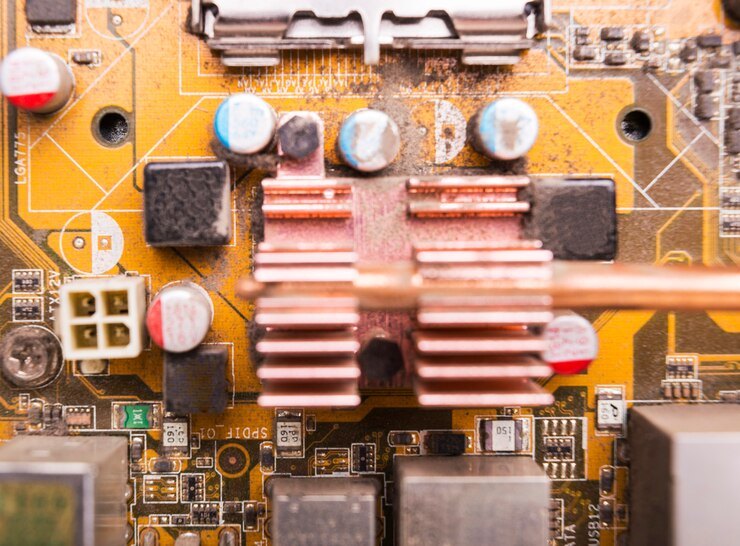
Alternative Emulation Approaches
While BIOS-based emulation remains the gold standard for PS2 game preservation, several alternative approaches exist that offer different trade-offs between convenience and accuracy. High-level emulation (HLE) attempts to replicate BIOS functionality through software interpretation rather than relying on actual BIOS files, potentially avoiding some legal concerns while sacrificing compatibility with certain games. Some emulator variants have experimented with partial BIOS implementations that handle only the most essential functions, though these often result in limited game support. Another emerging approach involves FPGA-based solutions that recreate the PS2’s hardware at a circuit level, potentially offering perfect accuracy without requiring original BIOS files, though these projects remain in early development stages. Cloud-based emulation services present another alternative, where the legal responsibility for BIOS usage falls on the service provider rather than the end user, though these often suffer from input lag and quality limitations. For users particularly concerned about legal compliance, official PlayStation re-releases and remasters on modern platforms provide a legitimate way to experience classic PS2 games without emulation complexities. Each alternative approach carries its own set of advantages and drawbacks, making it important for enthusiasts to carefully consider their priorities regarding game compatibility, legal standing, and system performance when choosing their preferred emulation method. Regardless of the path chosen, understanding these alternatives helps paint a complete picture of the PS2 emulation landscape and the ongoing efforts to preserve this important gaming legacy.
Frequently Asked Questions
Is it legal to download a PS2 BIOS from the internet?
No, downloading a PS2 BIOS file from any online source constitutes copyright infringement in most jurisdictions. The only legal method to obtain a PS2 BIOS is by extracting it from a console that you personally own. While enforcement may vary, distributing or downloading these proprietary files without authorization violates Sony’s intellectual property rights.
Why do different PS2 BIOS versions exist, and does it matter which one I use?
Various BIOS versions correspond to different PS2 hardware models and regional releases (SCPH-10000 for Japanese consoles, SCPH-3000 for early US models, etc.). These differences can affect game compatibility, region locking, and system behavior. While many games will work with any BIOS, some may require specific versions for optimal performance or to avoid glitches. Using a BIOS matching your game’s region typically provides the best results.
Can I use the same BIOS file on multiple computers for personal use?
The legal interpretation varies, but generally, you may use your personally dumped BIOS across multiple devices you own for personal gameplay. However, sharing the file with others or using it on public/shared systems would violate copyright provisions. The key legal principle is that the BIOS backup must only be used by the original console’s owner.
What should I do if PCSX2 says my BIOS file is invalid?
First verify the file is placed in the correct emulator bios folder with proper naming. Check that the file size matches known values for your BIOS version (typically 4MB). If problems persist, your dump may be corrupted and you’ll need to redump the BIOS from your console using alternative methods or verify your dumping process. Never download replacement files from unofficial sources.
Are there any games that don’t require a BIOS to run in PCSX2?
No, all PS2 games require BIOS emulation to function properly in PCSX2. While some limited homebrew software might run without full BIOS support, commercial games absolutely depend on these system files for fundamental operations. Claims about BIOS-free alternatives typically refer to incomplete or inaccurate emulation that fails to properly replicate the PS2 experience.
Conclusion
The PS2 BIOS represents far more than just a technical requirement for emulation – it stands as a crucial bridge between the classic gaming experiences of the past and modern hardware capabilities. Through this comprehensive exploration, we’ve seen how the BIOS functions as the fundamental software layer that enables both original hardware and accurate emulation to bring PlayStation 2 games to life. While the legal complexities surrounding BIOS usage present challenges, the proper methods for creating and using personal backups provide a legitimate path forward for preservationists and enthusiasts alike. The technical aspects of BIOS configuration in emulators like PCSX2, while sometimes daunting, ultimately serve to recreate the authentic PS2 experience that so many gamers cherish. As we look toward the future of game preservation, the lessons learned from PS2 emulation and BIOS usage will undoubtedly inform approaches to conserving other gaming platforms. By approaching PS2 emulation with respect for intellectual property rights, a commitment to technical accuracy, and appreciation for gaming history, we can ensure that these classic experiences remain accessible for generations to come while supporting the developers and publishers who created them.